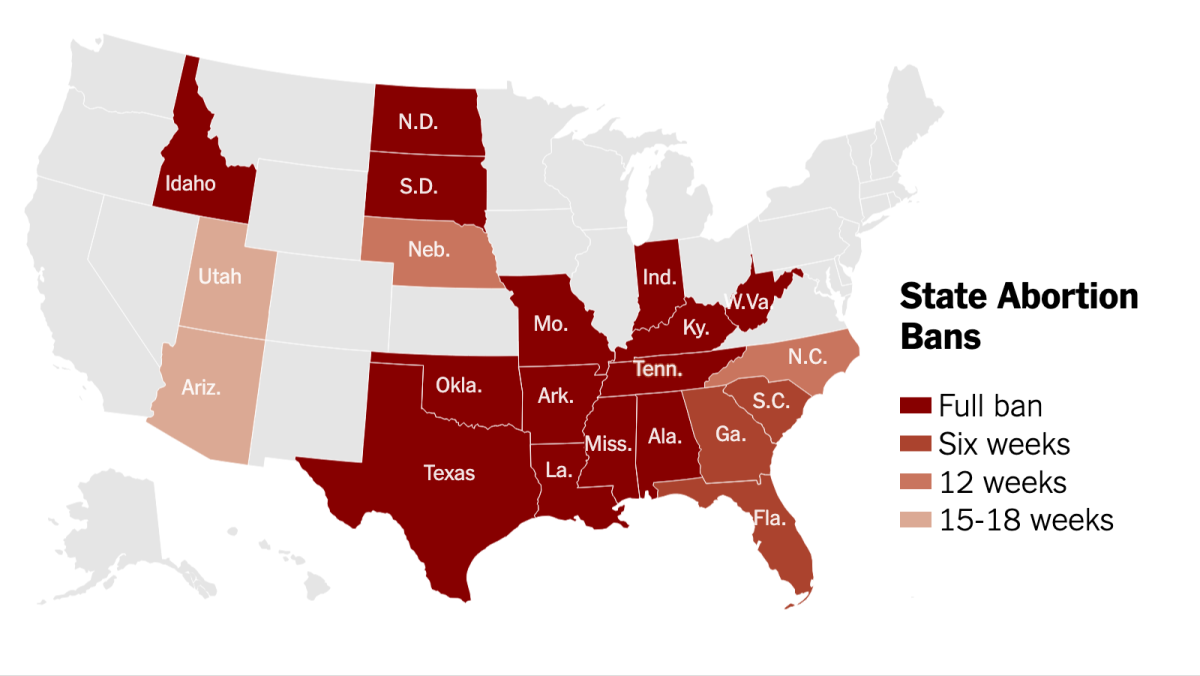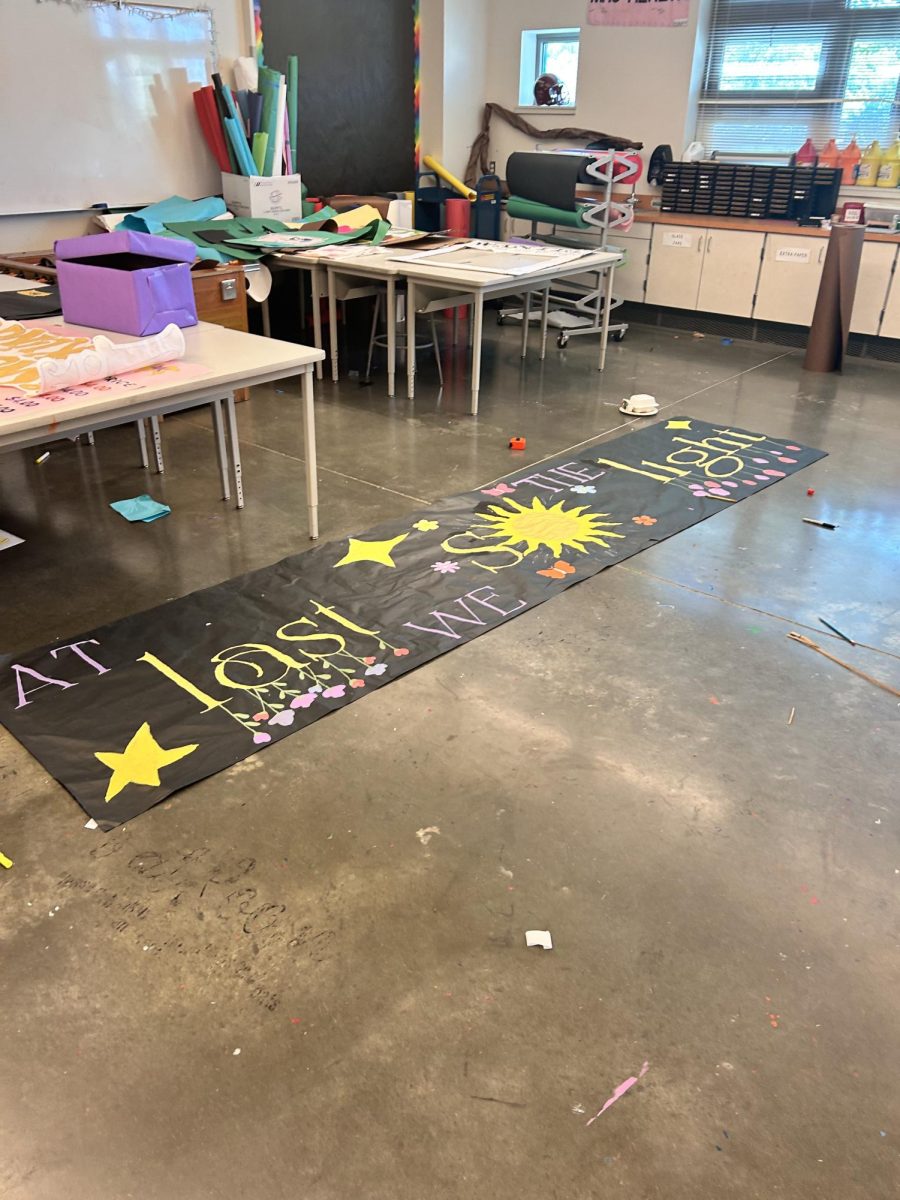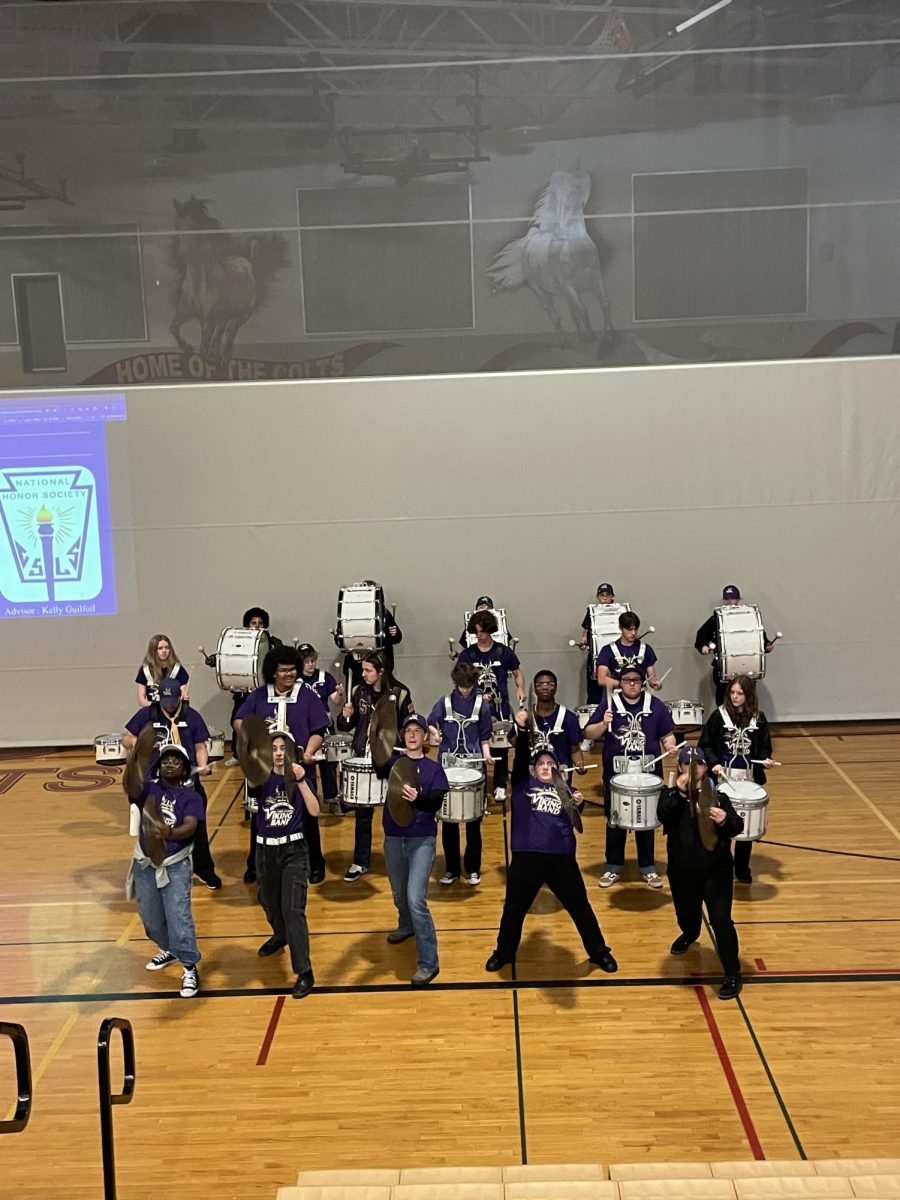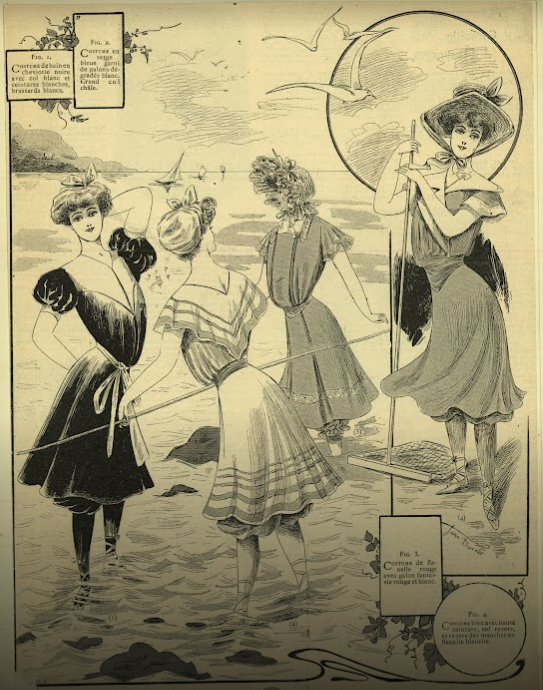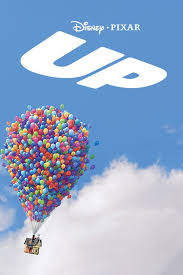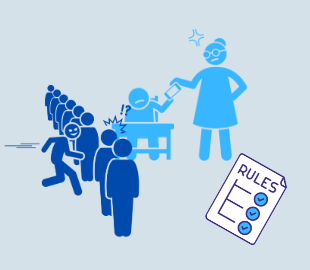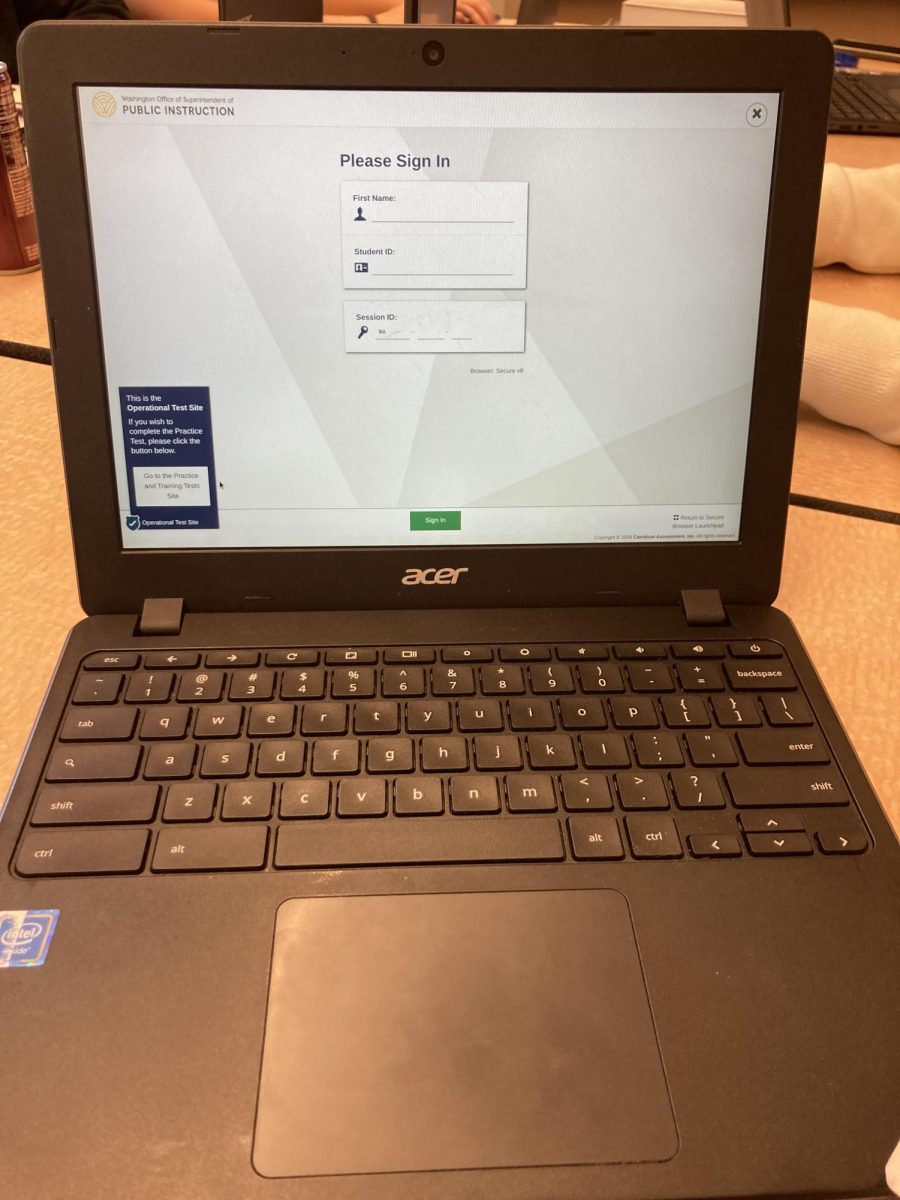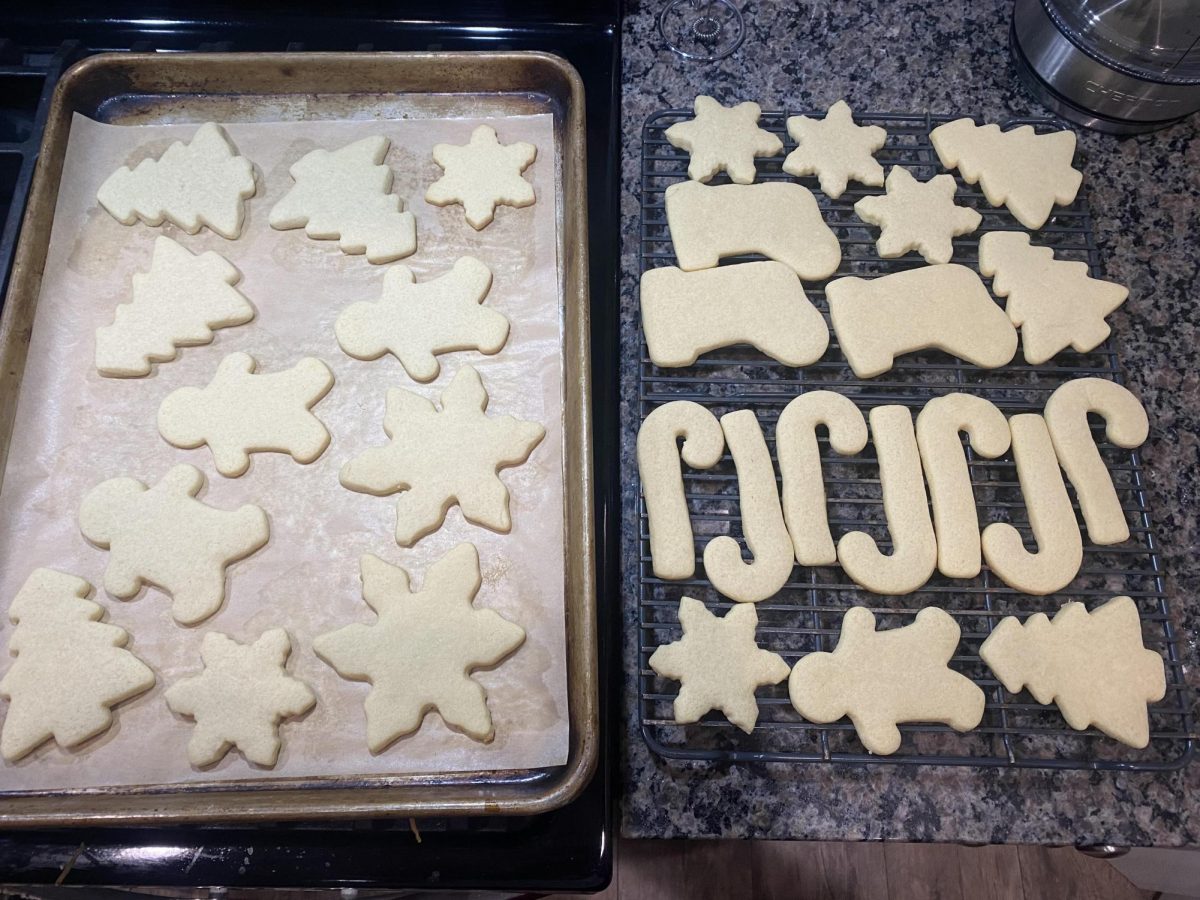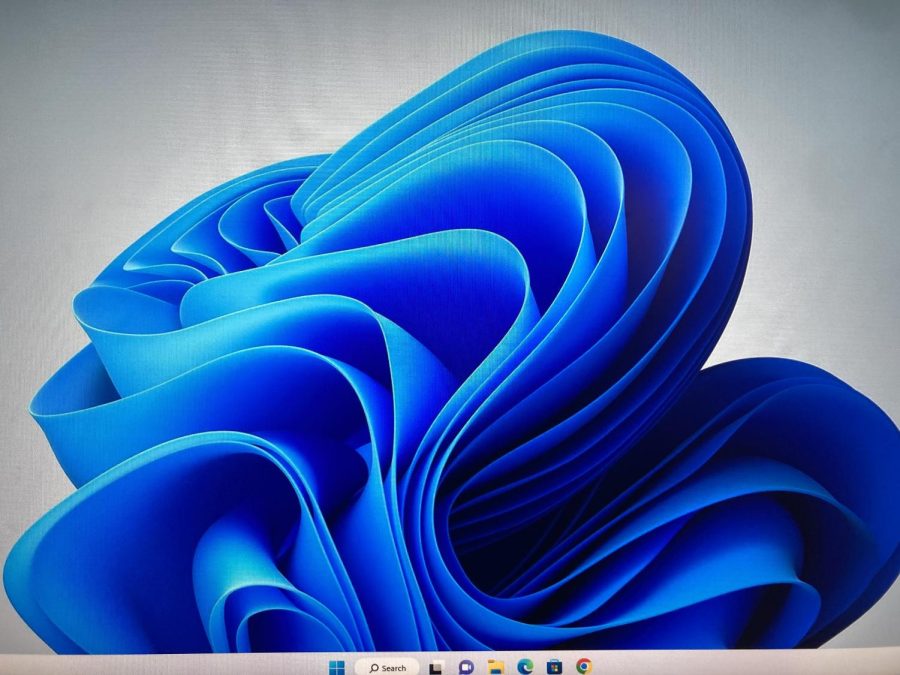Why Schools Should Use Microsoft Products
The windoes 11 start up screen.
March 3, 2023
Just imagine: You’re sitting in an uncomfortable plastic chair doing your schoolwork, maybe you’re writing an S.A. You’re using Google Docs, a google software, and you’re using this software on a chromebook, a google device. Schools revolve around Google because it is a cheap and simple software that all students grow to love.
Now imagine something else: You’re sitting in a nice padded chair in your office cubicle, you just got your dream job and you can’t wait to start. You are searching through your desktop for Google products, confused you ask your boss “How do you get to Docs?” Your boss looks at you and frowns, “This job requires you to use Microsoft softwares such as Word. Is that going to be a problem?”
You pause. Microsoft products? How different can it be right? “No sir, it won’t be a problem.” You say before your boss walks away. You were wrong though: It will be a problem.
Switching from Google products to Microsoft products is like the jump from an elementary school to a middle school. You go from one classroom and recess, a very simple school life to 6 different classes a day and no recess, a more complex school life. Microsoft products have many more features than Google products which is one of the reasons why jobs use them. School is meant to prepare students for jobs and in order to do that we have to learn to use Microsoft Products. This is one of the many reasons that schools should use Microsoft products.
Microsoft has a couple different softwares that companies use such as Word, Powerpoint, Excel, and Outlook:
Microsoft Word is a software similar to Google Docs that you can use to write papers digitally. Microsoft Word actually has more features than Google Docs. Word has more accessibility to table formats, fonts, and PDF editing which is optimal for a busy workplace. Word, along with all of Microsoft’s other softwares, have to be saved to the cloud in order for one to access their document from another device.
Microsoft Powerpoint is similar to Google Slides, it is a software in which you can create complex and professional presentations to be used in meetings, class, ect. Unlike Google Slides, Powerpoint has many different templates and smart art, a feature that creates diagrams and lists in a visually appealing and professional way. Powerpoint also has more transition and animation options than Slides. Additionally, Powerpoint includes a feature called master slides, master slides, which allows one to create a presentation to create customized layouts for their presentation that they can reuse throughout it. Google Slides are also missing themes, a feature that Powerpoint has.
Microsoft Excel is similar to Google Sheets, you can use it to make an organized spreadsheet to organize data such as money, votes and more. Excel has more advanced functions then Google Sheets does which is optimal for a productive business. Excel also contains more options for data visualization. This is good for people who may be using this software and have some sort of problem with their eyes. Excel is also a fast application that does not lose speed when more data is entered unlike Google Sheets.
Microsoft Outlook is similar to Gmail in the sense that it is used to send messages digitally to your fellow colleagues. You can also use Outlook to schedule appointments and notify your colleagues that you’re going to be out of office. Outlook has a ton of more features then Gmail which makes it convenient for workers.
Since Microsoft softwares is much more complex than Google softwares, Microsoft offers tests that confirm your knowledge about using software. When you pass these test you get a couple things:
- The satisfaction of passing the test.
- A badge that can go on your linkedin.
- A certification stating that you passed the test that you can put on your resume.
Passing these tests and getting the certifications to put on your resume can help you stand out from other job candidates. Google doesn’t offer anything like this. Lucky for us, these tests are free in the state of Washington for anyone enrolled in a CTE class. Karen Coulombe, A teacher at Cavelero, is actually a proctor, meaning that she can administer these tests to any student wanting to take them.
These certifications are not everything, not all jobs require them. What jobs require is for students to be productive during their work shift. Time management is a big part of productivity and schools already teach us that by assigning the hated in class assignments that are homework if they aren’t finished. Another big part is being prepared for the work we’re going to be doing at our job. While students have to sign up for the right classes required for their job, they also have to be using the right kind materials, including softwares, Microsoft softwares.
As you can see, Microsoft softwares has a lot more features, while Google softwares are simple. Google softwares aren’t going to help us when we graduate high school and/or college and start to work at our jobs. This is one of the main reasons why schools should start using Microsoft products. Despite the costs, school’s job is to prepare us for our future, and this is the way to do it. Schools should use Microsoft products in order to prepare us students for our future.